
Disclaimer
How to change engine mounts on a car – replacement tutorial
downloads:
3168
Views:
18812
How to change an engine mount [AUTODOC tutorial]
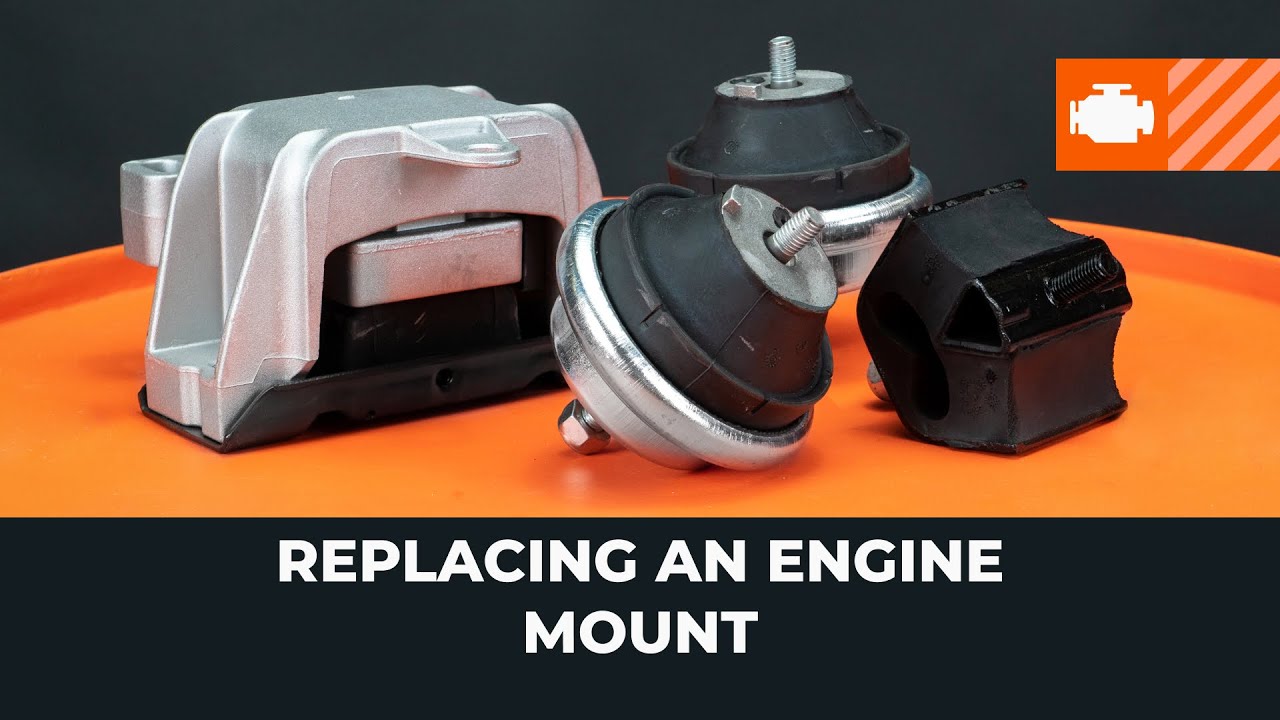
Please note!
- This component holds the engine in place and absorbs the vibration it produces
- The number of mounts and their location depend on the engine type
- 1.
 To access the component, you might need to remove the engine splash guard and some parts under the bonnetLongitudinal engineThis design usually has three mounts: one on either side of the engine and one securing the gearbox
To access the component, you might need to remove the engine splash guard and some parts under the bonnetLongitudinal engineThis design usually has three mounts: one on either side of the engine and one securing the gearbox - 2.
 Jack up the engine so that the mount is no longer supporting itTransverse engineThis design usually has two holding mounts and one stabilising mount
Jack up the engine so that the mount is no longer supporting itTransverse engineThis design usually has two holding mounts and one stabilising mount - 3.
 Loosen all the fasteners one by one and make sure the mount does not bear any loadPlease note!The replacement procedures are similar for both designs
Loosen all the fasteners one by one and make sure the mount does not bear any loadPlease note!The replacement procedures are similar for both designs - 4.
 Then remove the fasteners and the faulty car part
Then remove the fasteners and the faulty car part - 5.
 Clean the mounting seats and prepare new fasteners
Clean the mounting seats and prepare new fasteners
Was this manual helpful?
Please rate this manual on a scale from 1 to 5. If you have any questions, feel free to ask us.
Users voted – 2
Unlock your car maintenance assistant!
Track expenses, manage logs, schedule replacements, and more.
Popular Engine maintenance tutorials
Top auto repair manuals

Time to replace parts? Get even better deals in our Shop app.

SCAN ME


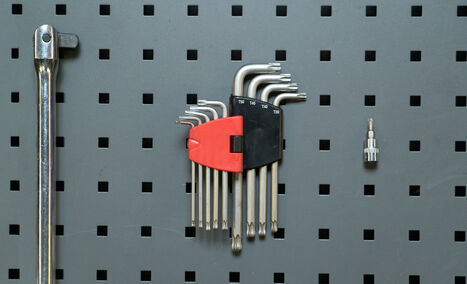



























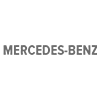







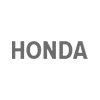












SKODA - Felecia Combi model 1996