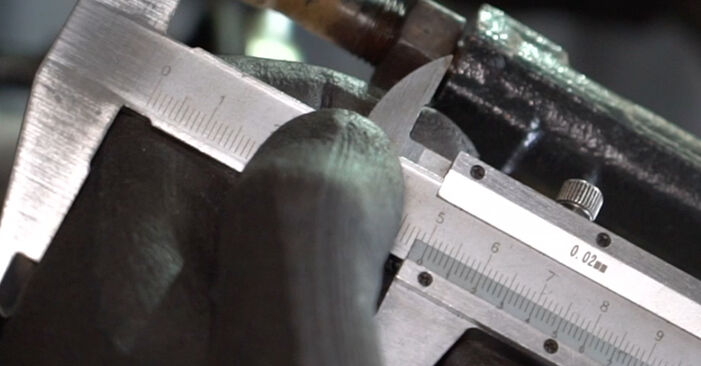Disclaimer
How to change track rod end on Nissan Micra K12 – replacement guide
downloads:
6
Views:
219
Important!
This replacement procedure can be used for:
NISSAN MICRA III (K12) 1.2 16V, NISSAN MICRA III (K12) 1.2 16V, NISSAN MICRA III (K12) 1.5 dCi, NISSAN MICRA III (K12) 1.6 SR, NISSAN MICRA III (K12) 1.5 dCi, NISSAN MICRA III (K12) 1.2, NISSAN MICRA III (K12) 1.2 LPG, NISSAN MICRA III (K12) 1.4, NISSAN MICRA III (K12) 1.2 … View more
The steps may slightly vary depending on the car design.
NISSAN MICRA III (K12) 1.2 16V, NISSAN MICRA III (K12) 1.2 16V, NISSAN MICRA III (K12) 1.5 dCi, NISSAN MICRA III (K12) 1.6 SR, NISSAN MICRA III (K12) 1.5 dCi, NISSAN MICRA III (K12) 1.2, NISSAN MICRA III (K12) 1.2 LPG, NISSAN MICRA III (K12) 1.4, NISSAN MICRA III (K12) 1.2 … View more
The steps may slightly vary depending on the car design.
How to change outer tie rod on NISSAN MICRA K12 [TUTORIAL AUTODOC]

All the parts you need to replace – Track Rod End for MICRA III (K12) and other NISSAN models
Alternative products

Wire brush
WD-40 spray
All-purpose cleaning spray
Ceramic grease
Torque wrench
Combination spanner #17
Combination spanner #19
Drive socket # 14
Drive socket # 17
Wheel impact socket #17
Ratchet wrench
Tap wrench
Vernier caliper
Ball joint puller
Wheel chock
Replacement: track rod end – Nissan Micra K12. Tip from AUTODOC experts:
- Replace tie rod ends in pairs.
- The replacement procedure is identical for the right and left tie rod ends.
- Please note: all work on the car – Nissan Micra K12 – should be done with the engine switched off.
Carry out replacement in the following order:
- Step 1Secure the wheels with chocks.Step 2
 Loosen the wheel bolts. Use wheel impact socket #17. Use a tap wrench.
Loosen the wheel bolts. Use wheel impact socket #17. Use a tap wrench. - Step 3
 Raise the car.AUTODOC recommends:If you are using a jack, make sure it rests on a flat surface without any unevenness.Be sure to additionally secure the car with jack stands.
Raise the car.AUTODOC recommends:If you are using a jack, make sure it rests on a flat surface without any unevenness.Be sure to additionally secure the car with jack stands. - Step 4
 Unscrew the wheel bolts.AUTODOC recommends:Important! Hold the wheel while unscrewing the fastening bolts. Nissan Micra K12
Unscrew the wheel bolts.AUTODOC recommends:Important! Hold the wheel while unscrewing the fastening bolts. Nissan Micra K12 - Step 5
 Remove the wheel.
Remove the wheel. - Step 6
 Clean all tie rod end connections. Use a wire brush. Use WD-40 spray.
Clean all tie rod end connections. Use a wire brush. Use WD-40 spray. - Step 7
 When deinstalling, mark or measure the precise position of the ball joint on the track rod, or count the number of turns in order to prevent misalignment afterward. Use a vernier caliper.
When deinstalling, mark or measure the precise position of the ball joint on the track rod, or count the number of turns in order to prevent misalignment afterward. Use a vernier caliper. - Step 8
 Loosen the lock nut securing the tie rod end to the tie rod. Use a combination spanner #17. Use a combination spanner #19.
Loosen the lock nut securing the tie rod end to the tie rod. Use a combination spanner #17. Use a combination spanner #19. - Step 9
 Unscrew the fastening nut connecting the tie rod end to the steering knuckle. Use a drive socket #14. Use a ratchet wrench.
Unscrew the fastening nut connecting the tie rod end to the steering knuckle. Use a drive socket #14. Use a ratchet wrench. - Step 10Disconnect the tie rod end from the steering knuckle. Use a ball joint puller.Step 11
 Unscrew the tie rod end from the tie rod.
Unscrew the tie rod end from the tie rod. - Step 12
 Clean the mounting seats of the tie rod end. Use a wire brush. Use all-purpose cleaning spray.
Clean the mounting seats of the tie rod end. Use a wire brush. Use all-purpose cleaning spray. - Step 13
 Screw on a new tie rod end.Replacement: track rod end – Nissan Micra K12. Tip:While installing the steering rod end remember to make the same number of turns or to leave the same length of thread showing as per your measurements.
Screw on a new tie rod end.Replacement: track rod end – Nissan Micra K12. Tip:While installing the steering rod end remember to make the same number of turns or to leave the same length of thread showing as per your measurements.
Was this manual helpful?
Please rate this manual on a scale from 1 to 5. If you have any questions, feel free to ask us.
Users voted – 0
Need New Tyres?
Find out which tyre and wheel sizes are compatible with the NISSAN Micra III Hatchback (K12) model

Popular maintenance tutorials for Nissan Micra Mk3
Complete guides for changing the Tie rod end on different NISSAN MICRA models
Unlock your car maintenance assistant!
Track expenses, manage logs, schedule replacements, and more.
Tips & tricks for your NISSAN MICRA III (K12)
View more
 How to Prevent Premature Wear on Your Car Boot Damper | AUTODOC
How to Prevent Premature Wear on Your Car Boot Damper | AUTODOC What causes engine misfire? | AUTODOC
What causes engine misfire? | AUTODOC Top Automatic Transmission Blunders You Must Dodge | AUTODOC Insights
Top Automatic Transmission Blunders You Must Dodge | AUTODOC Insights Top 4 Car Cleaning Products to Protect Your Car's Body | AUTODOC Tips
Top 4 Car Cleaning Products to Protect Your Car's Body | AUTODOC Tips
Most commonly replaced car parts on NISSAN MICRA

Time to replace parts? Get even better deals in our Shop app.

SCAN ME