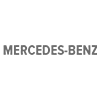Change NISSAN MICRA Control Arm yourself – manuals and video tutorials
Make
Model
Car parts category
Changing NISSAN MICRA Control Arm: step-by-step manuals
View a video tutorial
 How to change front lower arm NISSAN MICRA 3 TUTORIAL | AUTODOC
How to change front lower arm NISSAN MICRA 3 TUTORIAL | AUTODOC How to change front suspension arm on NISSAN MICRA K12 [TUTORIAL AUTODOC]
How to change front suspension arm on NISSAN MICRA K12 [TUTORIAL AUTODOC]
Related replacement tutorials for similar units
 How to change a track control arm [AUTODOC TUTORIAL]
How to change a track control arm [AUTODOC TUTORIAL]
Free DIY manuals on changing Control Arm
Want to get more useful information?  Ask on the forum
Ask on the forum
Ask questions or share your repair experience on the car forum. Subscribe to updates so you don't miss out on new guides.
Helpful lifehacks for NISSAN MICRA
View more
 When do you need to change the suspension arm? | AUTODOC tips
When do you need to change the suspension arm? | AUTODOC tips How to fix a knocking and creaking suspension | AUTODOC
How to fix a knocking and creaking suspension | AUTODOC BMW E30 Turbo Suspension Swap: Boost Your Handling | AUTODOC project
BMW E30 Turbo Suspension Swap: Boost Your Handling | AUTODOC project Don’t Replace, Just Polish! Headlight Restoration with AUTODOC
Don’t Replace, Just Polish! Headlight Restoration with AUTODOC
Unlock your car maintenance assistant!
Track expenses, manage logs, schedule replacements, and more.
Repair and service manuals

Time to replace parts? Get even better deals in our Shop app.

SCAN ME