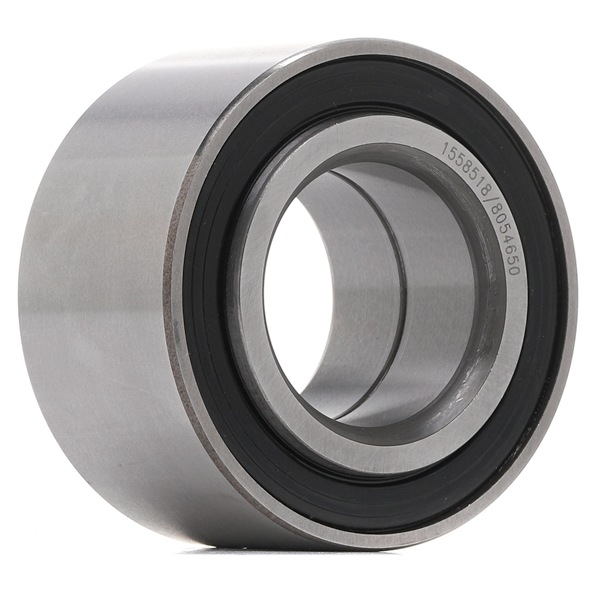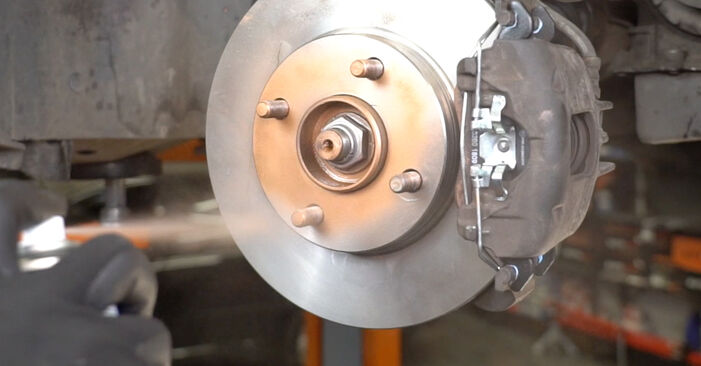Disclaimer
How to change front wheel bearing on Nissan Micra K11 – replacement guide
downloads:
12
Views:
431
Important!
This replacement procedure can be used for:
NISSAN MICRA II (K11) 1.4 i 16V, NISSAN MICRA II (K11) 1.0 i 16V, NISSAN MICRA II (K11) 1.5 D, NISSAN MICRA II (K11) 1.0 i 16V … View more
The steps may slightly vary depending on the car design.
NISSAN MICRA II (K11) 1.4 i 16V, NISSAN MICRA II (K11) 1.0 i 16V, NISSAN MICRA II (K11) 1.5 D, NISSAN MICRA II (K11) 1.0 i 16V … View more
The steps may slightly vary depending on the car design.
How to change front wheel bearing on NISSAN MICRA 2 Hatchback [TUTORIAL AUTODOC]

All the parts you need to replace – Wheel Bearing for MICRA II (K11) and other NISSAN models
Alternative products

Wire brush
WD-40 spray
Brake cleaner
Copper grease
Multipurpose grease
Drive socket # 17
12-point socket # 32
Combination spanner #17
Combination spanner #19
Wheel impact socket #19
Ratchet wrench
Torque wrench
Bush and bearing driver set
Flat Screwdriver
Circlip pliers
Hammer
Rubber mallet
Ball joint puller
Wheel chock
AUTODOC recommends:
- Do not re-use the bearing assembly of your Nissan Micra K11 car.
- The wheel hub bearing replacement procedure is identical for both wheels on the same axle.
- Please note: all work on the car – Nissan Micra K11 – should be done with the engine switched off.
Carry out replacement in the following order:
- Step 1
 Secure the wheels with chocks.
Secure the wheels with chocks. - Step 2
 Loosen the wheel mounting bolts. Use wheel impact socket #19.
Loosen the wheel mounting bolts. Use wheel impact socket #19. - Step 3
 Raise the front of the car and secure on supports.
Raise the front of the car and secure on supports. - Step 4
 Unscrew the wheel bolts.AUTODOC recommends:Warning! To avoid injury, hold the wheel while unscrewing the fastening bolts. Nissan Micra K11
Unscrew the wheel bolts.AUTODOC recommends:Warning! To avoid injury, hold the wheel while unscrewing the fastening bolts. Nissan Micra K11 - Step 5
 Remove the wheel.
Remove the wheel. - Step 6Clean the fastener of the driveshaft. Use a wire brush. Use WD-40 spray.Step 7
 Unscrew the fastener connecting the drive shaft to the wheel hub. Use 12-point socket No.32. Use a ratchet wrench.
Unscrew the fastener connecting the drive shaft to the wheel hub. Use 12-point socket No.32. Use a ratchet wrench. - Step 8Clean the brake caliper bracket fasteners. Use a wire brush. Use WD-40 spray.Step 9
 Unscrew the caliper bracket fastening. Use a drive socket #17. Use a ratchet wrench.
Unscrew the caliper bracket fastening. Use a drive socket #17. Use a ratchet wrench. - Step 10
 Remove the brake caliper together with its bracket.Replacement: wheel bearing – Nissan Micra K11. Tip from AUTODOC:Tie the caliper to the suspension or to the body with a wire without disconnecting from the brake hose to prevent depressurization of the brake system.Make sure that the brake caliper is not hanging on the brake hose.Don't press the brake pedal after the brake caliper has been removed. As a result, the piston can fall out from the brake cylinder, and brake fluid leakage and depressurization of the system may occur.Check the brake caliper bracket, brake caliper guide pins and boots. Clean them. Replace, if necessary.
Remove the brake caliper together with its bracket.Replacement: wheel bearing – Nissan Micra K11. Tip from AUTODOC:Tie the caliper to the suspension or to the body with a wire without disconnecting from the brake hose to prevent depressurization of the brake system.Make sure that the brake caliper is not hanging on the brake hose.Don't press the brake pedal after the brake caliper has been removed. As a result, the piston can fall out from the brake cylinder, and brake fluid leakage and depressurization of the system may occur.Check the brake caliper bracket, brake caliper guide pins and boots. Clean them. Replace, if necessary. - Step 11
 Remove the brake disc.
Remove the brake disc. - Step 12Clean the fastener connecting the tie rod end to the steering knuckle. Use a wire brush. Use WD-40 spray.Step 13
 Unscrew the end fastening nut to the steering knuckle. Use a drive socket #17. Use a ratchet wrench.
Unscrew the end fastening nut to the steering knuckle. Use a drive socket #17. Use a ratchet wrench. - Step 14Disconnect the tie rod end from the steering knuckle.Step 15Clean the fastener connecting the ball joint to the steering knuckle. Use a wire brush. Use WD-40 spray.Step 16
 Unscrew the ball joint fastening to the steering knuckle. Use a combination spanner #19.
Unscrew the ball joint fastening to the steering knuckle. Use a combination spanner #19. - Step 17
 Disconnect the ball joint from the steering knuckle. Use a ball joint puller.
Disconnect the ball joint from the steering knuckle. Use a ball joint puller. - Step 18Clean the fasteners connecting the shock strut to the steering knuckle. Use a wire brush. Use WD-40 spray.Step 19
 Unscrew the lower fastener connecting the shock strut to the steering knuckle. Use a combination spanner #17. Use a drive socket #17. Use a ratchet wrench.
Unscrew the lower fastener connecting the shock strut to the steering knuckle. Use a combination spanner #17. Use a drive socket #17. Use a ratchet wrench. - Step 20
 Remove the fastening bolts (2 pieces).
Remove the fastening bolts (2 pieces). - Step 21Disconnect the steering knuckle from the shock absorber strut.Step 22Detach the driveshaft from the steering knuckle.Replacement: wheel bearing – Nissan Micra K11. AUTODOC experts recommend:Make sure that the drive shaft is not unloaded (when the car is jacked).Step 23
 Remove the steering knuckle together with the hub.
Remove the steering knuckle together with the hub. - Step 24
 Remove the inner wheel bearing oil seal. Use a flat screwdriver.
Remove the inner wheel bearing oil seal. Use a flat screwdriver. - Step 25
 Remove the wheel hub from the steering knuckle. Use a bush and bearing driver set. Use a hammer.
Remove the wheel hub from the steering knuckle. Use a bush and bearing driver set. Use a hammer. - Step 26Remove the inner wheel bearing oil seal. Use a flat screwdriver.Step 27Remove the retaining ring from the steering knuckle. Use circlip pliers.Step 28
 Press out the wheel hub bearing. Use a bush and bearing driver set.
Press out the wheel hub bearing. Use a bush and bearing driver set. - Step 29
 Clean the hub bearing mounting seat. Use a wire brush. Use WD-40 spray.
Clean the hub bearing mounting seat. Use a wire brush. Use WD-40 spray. - Step 30
 Press the new bearing in the steering knuckle. Use a bush and bearing driver set.Replacement: wheel bearing – Nissan Micra K11. Tip from AUTODOC experts:Check to make sure the wheel hub bearing is positioned correctly. Avoid its misalignment. Stop pressing on the surface of the bearing immediately after it has been fitted into its mounting seat.
Press the new bearing in the steering knuckle. Use a bush and bearing driver set.Replacement: wheel bearing – Nissan Micra K11. Tip from AUTODOC experts:Check to make sure the wheel hub bearing is positioned correctly. Avoid its misalignment. Stop pressing on the surface of the bearing immediately after it has been fitted into its mounting seat. - Step 31
 Install the retaining ring in the steering knuckle. Use circlip pliers.
Install the retaining ring in the steering knuckle. Use circlip pliers. - Step 32Apply special grease to the bearing assembly mounting seat. Use a multipurpose grease.Step 33
 Press in the inner wheel bearing oil seal. Use a rubber mallet. Use a bush and bearing driver set. Use a hammer.
Press in the inner wheel bearing oil seal. Use a rubber mallet. Use a bush and bearing driver set. Use a hammer. - Step 34
 Install the wheel hub on the steering knuckle. Use a bush and bearing driver set.
Install the wheel hub on the steering knuckle. Use a bush and bearing driver set.
Was this manual helpful?
Please rate this manual on a scale from 1 to 5. If you have any questions, feel free to ask us.
Users voted – 0
Need New Tyres?
Find out which tyre and wheel sizes are compatible with the NISSAN Micra II Hatchback (K11) model

Popular maintenance tutorials for Nissan Micra K11
Complete guides for changing the Wheel bearings on different NISSAN MICRA models
Unlock your car maintenance assistant!
Track expenses, manage logs, schedule replacements, and more.
Tips & tricks for your NISSAN MICRA II (K11)
View more
 What to do if your car’s bonnet won’t open | AUTODOC tips
What to do if your car’s bonnet won’t open | AUTODOC tips How to repair a bumper yourself | AUTODOC tips
How to repair a bumper yourself | AUTODOC tips 5 reasons why your car is making a knocking sound
5 reasons why your car is making a knocking sound How to easily repair a punctured tyre | AUTODOC tips
How to easily repair a punctured tyre | AUTODOC tips
Most commonly replaced car parts on NISSAN MICRA

Time to replace parts? Get even better deals in our Shop app.

SCAN ME