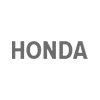Disclaimer
How to replace the rear brake disc on Honda CR-V III
downloads:
60
Views:
933
Recommended replacement interval for the part category Brake disc : 50000 km
All the parts you need to replace – Brake Discs for CR-V III (RE) and other HONDA models
AUTODOC recommends
- Replace the brake disks on the car Honda CR-V III in complete set for each axis. Regardless of the state of components. This will ensure even braking.
Carry out replacement in the following order:
- Step 1Place wedge blocks under the front wheels.Step 2
 Loosen the wheel mounting bolts.
Loosen the wheel mounting bolts. - Step 3Raise the rear of the car and secure on supports.Step 4
 Remove the rear wheels.
Remove the rear wheels. - Step 5.1
 Unscrew the brake caliper fasteningStep 5.2
Unscrew the brake caliper fasteningStep 5.2
- Step 6
 Remove the brake caliper.AutoDoc recommends:Tie the caliper to the suspension or to the body with a wire without disconnecting from the brake hose to prevent depressurization of the brake system.Do not press the brake pedal after removing the brake pads. This will lead to the piston drop out of the brake cylinder, brake fluid leakage and the system depressurization.
Remove the brake caliper.AutoDoc recommends:Tie the caliper to the suspension or to the body with a wire without disconnecting from the brake hose to prevent depressurization of the brake system.Do not press the brake pedal after removing the brake pads. This will lead to the piston drop out of the brake cylinder, brake fluid leakage and the system depressurization. - Step 7.1
 Unscrew the brake disc mounting bolts and remove it.Step 7.2
Unscrew the brake disc mounting bolts and remove it.Step 7.2
- Step 8.1
 If the brake rotor replacement causes any complications, then it is necessary to pull back the brake shoes as follows: 1. Extract the adjuster hole plug; 2. Align the hole with the adjuster ratchet wheel by turning the brake rotor. 3. Using a slot screwdriver, turn the adjuster downwards till it stops. By doing this, brake shoes are pulled back to the maximum.Step 8.2
If the brake rotor replacement causes any complications, then it is necessary to pull back the brake shoes as follows: 1. Extract the adjuster hole plug; 2. Align the hole with the adjuster ratchet wheel by turning the brake rotor. 3. Using a slot screwdriver, turn the adjuster downwards till it stops. By doing this, brake shoes are pulled back to the maximum.Step 8.2 Step 8.3
Step 8.3 AutoDoc recommends:Clean the hub and apply high temperature grease to the seating surface of the disc.
AutoDoc recommends:Clean the hub and apply high temperature grease to the seating surface of the disc.
Was this manual helpful?
Please rate this manual on a scale from 1 to 5. If you have any questions, feel free to ask us.
Users voted – 0
Need New Tyres?
Find out which tyre and wheel sizes are compatible with the HONDA CR-V III (RE) model

Popular maintenance tutorials for Honda CR-V Mk3
Complete guides for changing the Brake rotors on different HONDA CR-V models
Unlock your car maintenance assistant!
Track expenses, manage logs, schedule replacements, and more.
Tips & tricks for your HONDA CR-V III (RE)
View more
 DIY jack restoration | AUTODOC tips
DIY jack restoration | AUTODOC tips Revive Your Vehicle's Look | How to Restore Wheel Rims Yourself!
Revive Your Vehicle's Look | How to Restore Wheel Rims Yourself! #TPMS Explained: Why Your Light is On and How to Respond Safely
#TPMS Explained: Why Your Light is On and How to Respond Safely 5 mistakes when replacing consumables
5 mistakes when replacing consumables
Most commonly replaced car parts on HONDA CR-V

Time to replace parts? Get even better deals in our Shop app.

SCAN ME