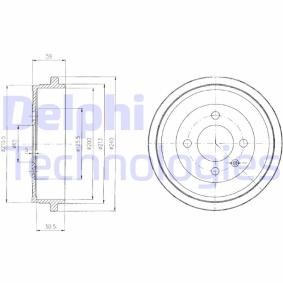Disclaimer
How to change brake drum on SEAT Mii (KF1_) – replacement guide
downloads:
9
Views:
88
Recommended replacement interval for the part category Brake drum : 100000 km
Important!
This replacement procedure can be used for:
SEAT Mii (KF1_) electric, SEAT Mii (KF1_) 1.0 EcoFuel, SEAT Mii (KF1_) 1.0, SEAT Mii (KF1_) 1.0 … View more
The steps may slightly vary depending on the car design.
SEAT Mii (KF1_) electric, SEAT Mii (KF1_) 1.0 EcoFuel, SEAT Mii (KF1_) 1.0, SEAT Mii (KF1_) 1.0 … View more
The steps may slightly vary depending on the car design.
This video shows the replacement procedure of a similar car part on another vehicle
All the parts you need to replace – Brake Drum for Mii (KF1_) and other SEAT models
Alternative products

Wire brush
WD-40 spray
Copper grease
Wheel impact socket #17
Ratchet wrench
Torque wrench
Phillips screwdriver
Wheel chock
Replacement: brake drum – SEAT Mii (KF1_). Tip from AUTODOC experts:
- Replace the brake drums on SEAT Mii (KF1_) in pair for the rear axle. Disregarding the parts state. It ensures even braking.
- The replacement procedure is identical for the right and left brake drums on the same axle.
- When replacing the brake drums, be sure to also change the brake shoes.
- All work should be done with the engine stopped.
Replacement: brake drum – SEAT Mii (KF1_). Recommended sequence of steps:
- Step 1
 Secure the wheels with chocks.
Secure the wheels with chocks. - Step 2
 Loosen the wheel mounting bolts. Use wheel impact socket #17.
Loosen the wheel mounting bolts. Use wheel impact socket #17. - Step 3Raise the rear of the car and secure on supports.Step 4
 Unscrew the wheel bolts.AUTODOC recommends:Important! Hold the wheel while unscrewing the fastening bolts. SEAT Mii (KF1_)
Unscrew the wheel bolts.AUTODOC recommends:Important! Hold the wheel while unscrewing the fastening bolts. SEAT Mii (KF1_) - Step 5
 Remove the wheel.
Remove the wheel. - Step 6
 Clean the brake drum fasteners. Use a wire brush. Use WD-40 spray.
Clean the brake drum fasteners. Use a wire brush. Use WD-40 spray. - Step 7
 Unscrew the brake drum fastening. Use a Phillips screwdriver.
Unscrew the brake drum fastening. Use a Phillips screwdriver. - Step 8
 Remove the brake drum.Replacement: brake drum – SEAT Mii (KF1_). Tip:Examine the brake shoes. Replace them if needed.
Remove the brake drum.Replacement: brake drum – SEAT Mii (KF1_). Tip:Examine the brake shoes. Replace them if needed. - Step 9
 Clean the hub. Use a wire brush. Treat the contacting surface. Use copper grease.
Clean the hub. Use a wire brush. Treat the contacting surface. Use copper grease. - Step 10
 Install a brake drum.
Install a brake drum.
Was this manual helpful?
Please rate this manual on a scale from 1 to 5. If you have any questions, feel free to ask us.
Users voted – 0
Need New Tyres?
Find out which tyre and wheel sizes are compatible with the SEAT Mii (KF1) model

Popular maintenance tutorials for Seat Mii kf1
Complete guides for changing the Drum brakes on different SEAT Mii models
Unlock your car maintenance assistant!
Track expenses, manage logs, schedule replacements, and more.
Tips & tricks for your SEAT Mii (KF1_)
View more
 #DIY Wheel Rim Restoration: Revive Scratches and Chips Easily!
#DIY Wheel Rim Restoration: Revive Scratches and Chips Easily! Drive with Care: 8 Common Bad Driving Habits Explained | AUTODOC
Drive with Care: 8 Common Bad Driving Habits Explained | AUTODOC How to tighten cylinder head bolts
How to tighten cylinder head bolts Top 7 Manual Transmission Mistakes to Avoid | AUTODOC Tips
Top 7 Manual Transmission Mistakes to Avoid | AUTODOC Tips
Most commonly replaced car parts on SEAT Mii
ОЕ number

Time to replace parts? Get even better deals in our Shop app.

SCAN ME