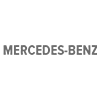Changing PEUGEOT Poly V-Belt yourself – manuals and video tutorials
Step-by-step guides: Changing PEUGEOT Poly V-Belt
Watch the video tutorial - How to replace Poly V-Belt in PEUGEOT
 How to change serpentine belt / v-ribbed belt on PEUGEOT 206 1 (2D) [TUTORIAL AUTODOC]
How to change serpentine belt / v-ribbed belt on PEUGEOT 206 1 (2D) [TUTORIAL AUTODOC] How to change serpentine belt / v-ribbed belt on PEUGEOT 208 1 (CA_,CC_) [TUTORIAL AUTODOC]
How to change serpentine belt / v-ribbed belt on PEUGEOT 208 1 (CA_,CC_) [TUTORIAL AUTODOC] How to change serpentine belt on PEUGEOT 207 [TUTORIAL AUTODOC]
How to change serpentine belt on PEUGEOT 207 [TUTORIAL AUTODOC] How to replace a serpentine belt [AUTODOC TUTORIAL]
How to replace a serpentine belt [AUTODOC TUTORIAL] How to change serpentine belt on PEUGEOT 307 (3H) [TUTORIAL AUTODOC]
How to change serpentine belt on PEUGEOT 307 (3H) [TUTORIAL AUTODOC]
Free DIY manuals on changing Poly V-Belt in PEUGEOT
Useful tips for your PEUGEOT
View more
 How to Fix a Squealing Belt: Causes & Solutions | AUTODOC Expert Tips
How to Fix a Squealing Belt: Causes & Solutions | AUTODOC Expert Tips 6 SIGNS OF A BAD FUEL FILTER | AUTODOC tips
6 SIGNS OF A BAD FUEL FILTER | AUTODOC tips Noise from under the hood | AUTODOC TIPS
Noise from under the hood | AUTODOC TIPS Symptoms and causes of engine misfiring | How to prevent engine misfire | AUTODOC tips
Symptoms and causes of engine misfiring | How to prevent engine misfire | AUTODOC tips
Unlock your car maintenance assistant!
Track expenses, manage logs, schedule replacements, and more.
Replace PEUGEOT car parts yourself

Time to replace parts? Get even better deals in our Shop app.

SCAN ME