
Disclaimer
How to change fuel filter on VAUXHALL Astra Mk V (H) TwinTop (A04) – replacement guide
downloads:
6
Views:
40
Recommended replacement interval for the part category Fuel filter : 2 year / 30000 km
Important!
This replacement procedure can be used for:
VAUXHALL Astra Mk V (H) TwinTop (A04) 1.9 CDTi (L67) … View more
The steps may slightly vary depending on the car design.
VAUXHALL Astra Mk V (H) TwinTop (A04) 1.9 CDTi (L67) … View more
The steps may slightly vary depending on the car design.
This video shows the replacement procedure of a similar car part on another vehicle
All the parts you need to replace – Fuel Filter for Astra Mk V (H) TwinTop (A04) and other VAUXHALL models
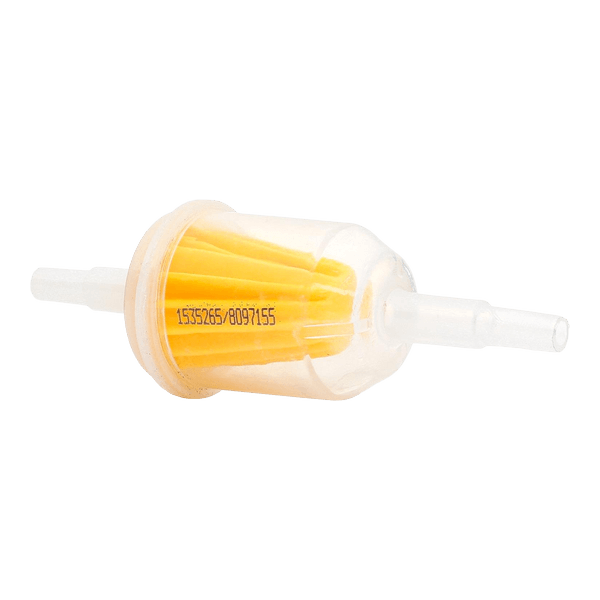 Fuel filter
Fuel filter
Alternative products

All-purpose cleaning spray
Flat Screwdriver
Fuel line pliers
Fluid container
Fender cover
Replacement: fuel filter – VAUXHALL ASTRA Mk V (H) TwinTop. Tip from AUTODOC:
- Ensure adequate ventilation of the workplace. Fuel vapors are poisonous.
- Use only new O-rings during installation.
- All work should be done with the engine stopped.
Carry out replacement in the following order:
- Step 1Open the hood.Step 2Use a fender protection cover to prevent damaging paintwork and plastic parts of the car.Step 3
 Detach the fuel pressure sensor connector. Use a flat screwdriver.
Detach the fuel pressure sensor connector. Use a flat screwdriver. - Step 4
 Prepare a container for fluids.
Prepare a container for fluids. - Step 5
 Disconnect the pipe from the fuel filter. Use fuel line pliers.Replacement: fuel filter – VAUXHALL ASTRA Mk V (H) TwinTop. AUTODOC recommends:Be careful! Fuel may leak from the filter housing and hoses.
Disconnect the pipe from the fuel filter. Use fuel line pliers.Replacement: fuel filter – VAUXHALL ASTRA Mk V (H) TwinTop. AUTODOC recommends:Be careful! Fuel may leak from the filter housing and hoses. - Step 6
 Unscrew the fasteners of the fuel filter housing cover.
Unscrew the fasteners of the fuel filter housing cover. - Step 7
 Remove the fuel filter cover with the old filter cartridge attached.
Remove the fuel filter cover with the old filter cartridge attached. - Step 8Put the fuel filter cover with the old filter cartridge into a container.Step 9Remove the fuel filter.Step 10
 Remove the old sealing ring.
Remove the old sealing ring. - Step 11Clean the fuel filter housing and the cover. Use all-purpose cleaning spray.Step 12
 Install the new sealing ring.
Install the new sealing ring.
Was this manual helpful?
Please rate this manual on a scale from 1 to 5. If you have any questions, feel free to ask us.
Users voted – 0
Need New Tyres?
Find out which tyre and wheel sizes are compatible with the VAUXHALL Astra Mk5 (H) TwinTop (A04) model

Popular maintenance tutorials for Astra H TwinTop
Complete guides for changing the Fuel filters on different VAUXHALL ASTRA models
Unlock your car maintenance assistant!
Track expenses, manage logs, schedule replacements, and more.
Tips & tricks for your VAUXHALL Astra Mk V (H) TwinTop (A04)
View more
 How to Prevent Premature Wear on Your Car Boot Damper | AUTODOC
How to Prevent Premature Wear on Your Car Boot Damper | AUTODOC #DIY Guide: How to Fix a Cracked Windscreen Without a Garage Visit
#DIY Guide: How to Fix a Cracked Windscreen Without a Garage Visit What to do if your check engine light is on | AUTODOC tips
What to do if your check engine light is on | AUTODOC tips TOP 8 mistakes car owners make | AUTODOC tips
TOP 8 mistakes car owners make | AUTODOC tips
Most commonly replaced car parts on VAUXHALL ASTRA

Time to replace parts? Get even better deals in our Shop app.

SCAN ME





























































