
Disclaimer

How to change rear anti roll bar links on Honda CR-V II – replacement guide
downloads:
7
Views:
95
0
Users voted – 0
Leave a comment
Open in a new tab
Important!
This replacement procedure can be used for:
HONDA CR-V II (RD_) 2.0 (RD5) … View more
The steps may slightly vary depending on the car design.
HONDA CR-V II (RD_) 2.0 (RD5) … View more
The steps may slightly vary depending on the car design.
How to change rear Anti Roll Bar Link on HONDA CR-V II [TUTORIAL AUTODOC]

Published on: 27/07/2018
18K views
All the parts you need to replace – Anti Roll Bar Links for CR-V II (RD_) and other HONDA models
 Anti-roll bar link
Anti-roll bar link
 Rod / Strut, wheel suspension
Rod / Strut, wheel suspension
 Repair Kit, stabilizer coupling rod
Repair Kit, stabilizer coupling rod
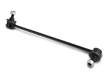 Mounting, stabilizer coupling rod
Mounting, stabilizer coupling rod
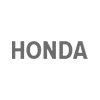
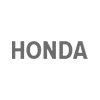
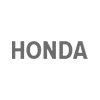
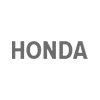
Rod / Strut, wheel suspension for HONDA CR-V II (RD_) 2.0 (RD5) Petrol (150 hp)
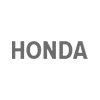
Repair Kit, stabilizer coupling rod for HONDA CR-V II (RD_) 2.0 (RD5) Petrol (150 hp)
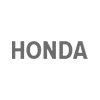
Mounting, stabilizer coupling rod for HONDA CR-V II (RD_) 2.0 (RD5) Petrol (150 hp)

Wire brush
WD-40 spray
Copper grease
Combination spanner #14
Combination spanner #17
Drive socket # 14
Drive socket # 17
HEX bit no.H6.
Ratchet wrench
Torque wrench
AUTODOC recommends:
- Replace the stabiliser links on Honda CR-V II in pairs.
- The replacement procedure is identical for both stabiliser links on the same axle.
- Please note: all work on the car – Honda CR-V II – should be done with the engine switched off.
Carry out replacement in the following order:
- Step 1
 Lift the car using a jack or place it over an inspection pit.
Lift the car using a jack or place it over an inspection pit. - Step 2
 Clean the stabiliser link fasteners. Use a wire brush. Use WD-40 spray.
Clean the stabiliser link fasteners. Use a wire brush. Use WD-40 spray. - Step 3
 Unscrew the fastener connecting the stabilizer link to the control arm. Use a combination spanner #14. Use a drive socket #14. Use a ratchet wrench.
Unscrew the fastener connecting the stabilizer link to the control arm. Use a combination spanner #14. Use a drive socket #14. Use a ratchet wrench. - Step 4
 Unscrew the fastener connecting the stabilizer link to the stabilizer bar. Use a combination spanner #14. Use a drive socket #14. Use a ratchet wrench.
Unscrew the fastener connecting the stabilizer link to the stabilizer bar. Use a combination spanner #14. Use a drive socket #14. Use a ratchet wrench. - Step 5
 Remove the stabilizer rod.
Remove the stabilizer rod. - Step 6
 Clean the mounting seats of the stabiliser link. Use a wire brush. Use WD-40 spray.
Clean the mounting seats of the stabiliser link. Use a wire brush. Use WD-40 spray. - Step 7
 Ιnstall the transverse stabilizer link.
Ιnstall the transverse stabilizer link. - Step 8
 Tighten the fastener connecting the stabilizer link to the stabilizer bar. Use a combination spanner #17. Use HEX No.H6. Use a torque wrench. Tighten it to 38 Nm torque.
Tighten the fastener connecting the stabilizer link to the stabilizer bar. Use a combination spanner #17. Use HEX No.H6. Use a torque wrench. Tighten it to 38 Nm torque. - Step 9
 Install the rod fastening to the stabilizer and tighten it. Use a combination spanner #17. Use a drive socket #17. Use HEX No.H6. Use a torque wrench. Tighten it to 38 Nm torque.
Install the rod fastening to the stabilizer and tighten it. Use a combination spanner #17. Use a drive socket #17. Use HEX No.H6. Use a torque wrench. Tighten it to 38 Nm torque. - Step 10
 Treat all joints of the stabiliser link. Use copper grease.
Treat all joints of the stabiliser link. Use copper grease. - Step 11
 Lower the car.
Lower the car.
Was this manual helpful?
Please rate this manual on a scale from 1 to 5. If you have any questions, feel free to ask us.
Users voted – 0
Popular maintenance tutorials for Honda CR-V Mk2
 Free download PDF
Free download PDF 1.44 MB
1.44 MB Free download PDF
Free download PDF 1.25 MB
1.25 MB Free download PDF
Free download PDF 2.97 MB
2.97 MB Free download PDF
Free download PDF 3.9 MB
3.9 MB Free download PDF
Free download PDF 1.52 MB
1.52 MB Free download PDF
Free download PDF 1.71 MB
1.71 MB
Complete guides for changing the Drop links on different HONDA CR-V models
 Free download PDF
Free download PDF 1.25 MB
1.25 MB Free download PDF
Free download PDF 1.19 MB
1.19 MB UniversalFree download PDF
UniversalFree download PDF 972.8 KB
972.8 KB Free download PDF
Free download PDF 1.21 MB
1.21 MB Free download PDF
Free download PDF 1.19 MB
1.19 MB
Your profile is your personal assistant.
It can track car expenses, keep a car log and replacement schedule, and save favourite materials, notes and documents
Install the AUTODOC CLUB app!
Your personal car expenses manager, maintenance tips, reminders about upcoming appointments and service intervals, DIY repair instructions – all this on your phone.

Scan
To download the app:
- - scan the QR code
- - download from App Store
- - download from Google Play

Tips & tricks for your HONDA CR-V II (RD_)
View more
 TOP 5 mistakes during DIY oil change | AUTODOC tips34K viewsPublished on: 17/06/2021
TOP 5 mistakes during DIY oil change | AUTODOC tips34K viewsPublished on: 17/06/2021 How to repair a chipped or cracked windscreen | AUTODOC tips7K viewsPublished on: 14/12/2023
How to repair a chipped or cracked windscreen | AUTODOC tips7K viewsPublished on: 14/12/2023 4 reasons why your CHECK ENGINE light is on | AUTODOC tips6K viewsPublished on: 30/03/2022
4 reasons why your CHECK ENGINE light is on | AUTODOC tips6K viewsPublished on: 30/03/2022 How to restore a damaged thread | AUTODOC tips5K viewsPublished on: 04/05/2023
How to restore a damaged thread | AUTODOC tips5K viewsPublished on: 04/05/2023
































